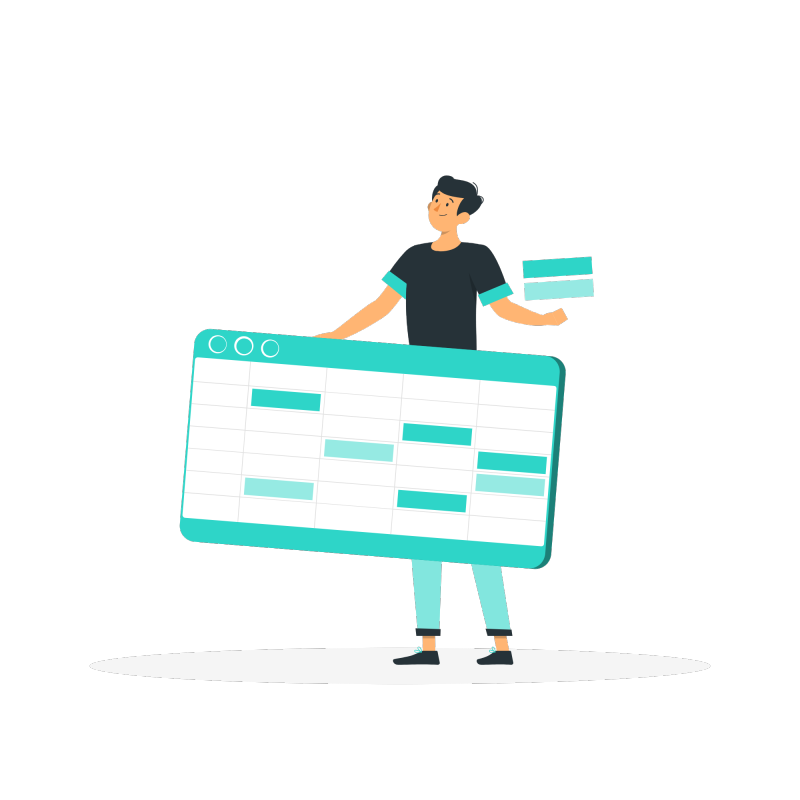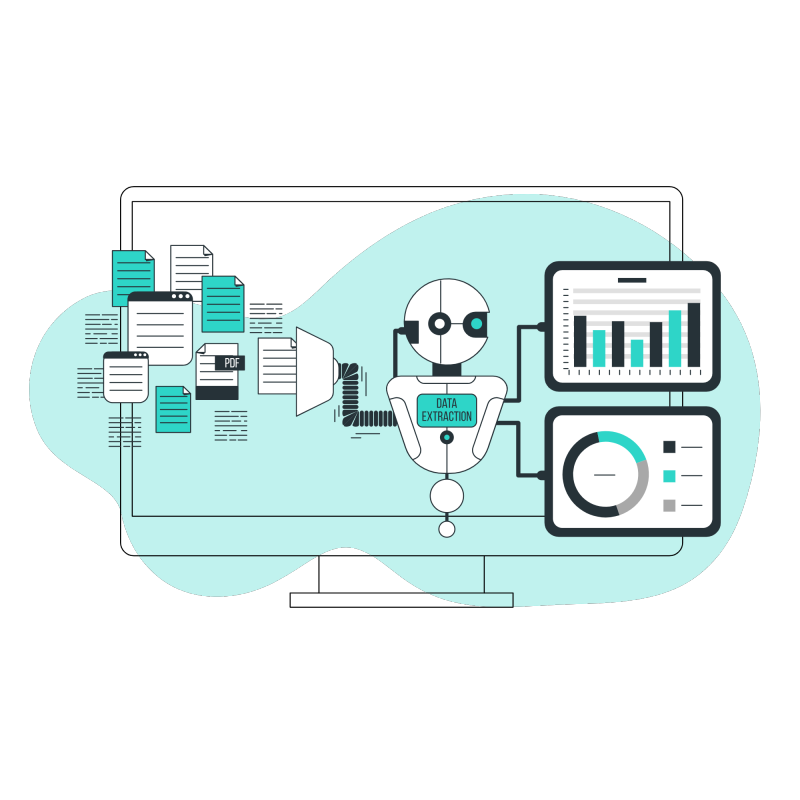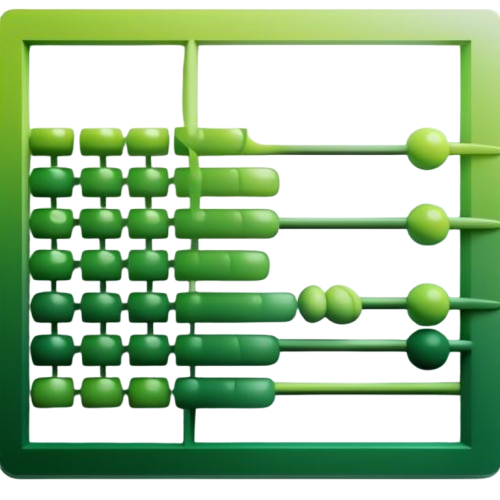
How Duplicate Remover Works?
STEP 1
Install the Remove Duplicates add-on from the Google Workspace Marketplace.
STEP 2
Open the Extensions menu, click on Remove Duplicates, and select Quick Dedupe.
STEP 3
Click Auto Select to automatically choose your data range.
STEP 4
Select to search for either Duplicates or Uniques.
STEP 5
Highlight or delete detected duplicates or uniques.
STEP 6
Choose columns to check, create backups, and adjust settings like Match Case or Ignore column headings.
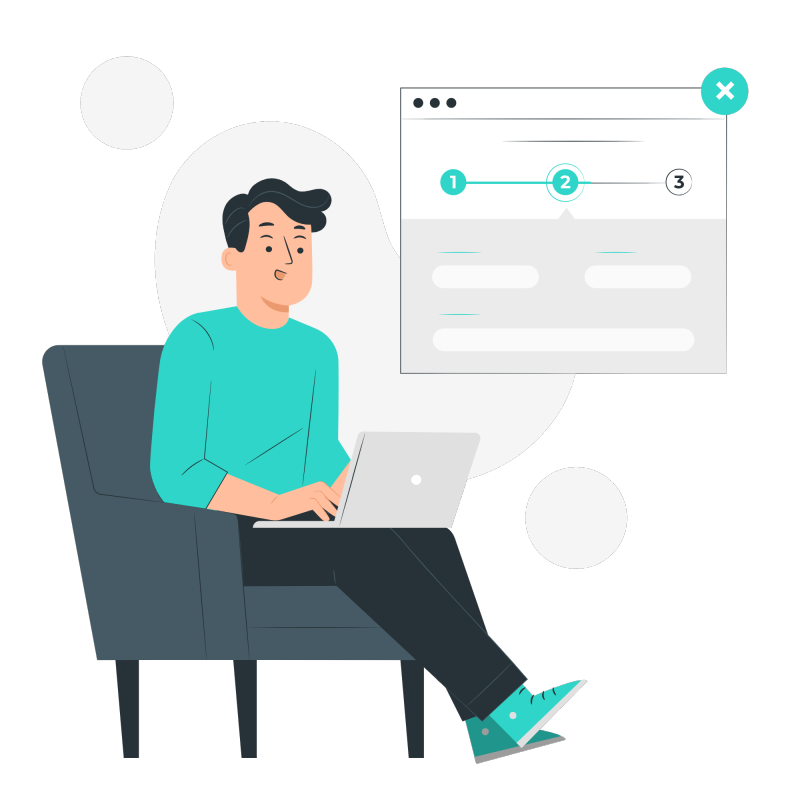
Top Features of Duplicate Remover
Highlight and remove duplicates
- Automatically identify and eliminate duplicate rows based on any combination of columns.
- Compare columns to find and highlight duplicates or unique values.
- Detect duplicate entries based on a specific status column.
AI-powered tools
- Detect near-duplicates with advanced AI algorithms.
- Define parameters according to your liking.
- Get an overview of detected duplicates, complete with counts and locations.